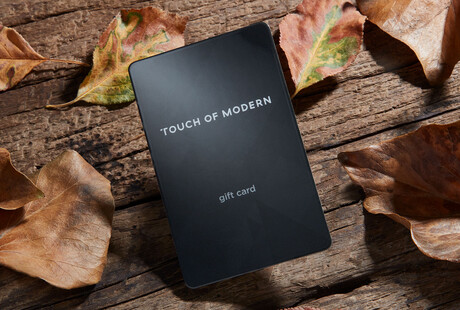Tourbox
Tourbox // Photo + Video Editing Console
Product Description
TourBox is a powerful tool for digital creators. Traditional keyboards are limiting and make operating editing software complicated and less efficient. TourBox is an intuitive and convenient tool that frees you from the endless repetitive tasks to make drawing, editing, and retouching easy and intuitive. With a natural, ergonomic design, it lets you customize your creativity, simplify inputs, and optimize your work.
TourBox acts like a natural extension of your hand, helping you to create, think, and control image and video processing software in the most intuitive way possible. Designed to work with your mouse and your tablet, it features a versatile knob that enables you to easily control the size, flow, transparency and hardness of the brush so that you can stay focused on creativity. The controls are precisely calibrated for ideal speed, accuracy, and acceleration.
The ergonomic hands-on layout provides quick access to commonly used controls. It's also fully customizable, allowing you to adapt any knob, dial, button, or even a combination of them to the shortcuts you choose to suit any software. Create your own presets to customize your TourBox to best fit your own personal workflow. Whether you are using graphic design, drawing, video, or audio editing software, this innovative controller can help you edit more efficiently and optimize your creative experiences.
TourBox is ready to use anytime and anywhere, no learning curve. Just plug it in and go. It works with Windows and MacOS and is compatible with any creative software. With its compact and sturdy design, you can even stash it in your backpack to take with you while you travel.
Product Details
- ColorsBlack
- Materials
Polycarbonate
- Measurements
7"L x 6"W x 4"H
- OriginChina
— Warranty: Manufacturer's 1 Year
— Powerful, Customizable Controller For Creators
— Designed For Use Alongside A Tablet Or Mouse
— Ergonomic Design
— Intuitive To Use
— Multi-Dimensional Layout For One Hand Operation
— Efficient & Accurate Brush Control
— Powerful Parameter Controls
— Smooth & Seamless Navigations
— Quick & Easy Tool Switching
— Compact & Portable
— Set Up To 42 Operations Including Keyboard Shortcuts Or Built-in Functions
— Manage, Import, & Export Multiple Preset Configurations
— Intuitive Tag System
— Interactive HUD For Visual Navigation
— Fully Compatible With Any Creative Software Including Photoshop, Lightroom, Illustrator, Capture One, Clip Studio Paint, Comic Studio, SAI, Final Cut Pro, Premiere, After Effects, DaVinci, Audition & C4D
— Compatible With Both Windows & MacOS
— Versatile USB-C Port For Faster Data Transmission
— Upgraded Firmware To Optimize The Accuracy Of The Knob, Scroll, & Dial
— Move The Timeline Pointer Feature To Dynamically Move The Timeline Pointer In Final Cut Pro, Premiere Pro, & Any Other Video Editing Software
— Optimized Shortcut Sending Mechanism
— Enhanced Built-in Functions Related To Mouse Scroll
— Unplugging TourBox Will Close Dpad’s HUD Automatically
— Optimized Firmware Upgrade Mechanism
FAQ
Yes, it can be customized to work with music programs. All of the keys can be programmed.
Does it work well with Adobe Creative Cloud Suite products?Yes, it was initially designed for Adobe products.
Shipping Information
-
Shipping AvailabilityCanada, United States
-
Shipping PolicyStandard Ground Shipping
-
Ship In3-5 weeks ⓘ
-
Return PolicyFinal sale, not eligible for return or cancellation