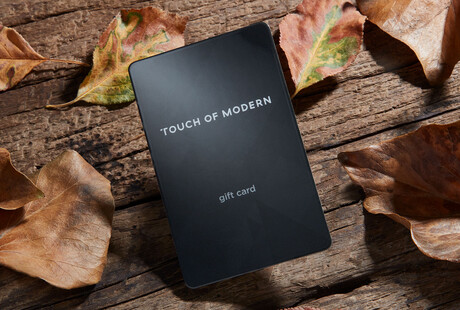pi-top
Pi-Top [4] // Expanded Robotics Kit
Product Description
The highly versatile Pi-Top [4] Expanded Robotics Kit has all the components you require to build a fully autonomous vehicle that can be configured to suit a huge range of custom robotics projects. The pi-top [4] Robotics Kit enables you to iterate quickly and seamlessly. The aluminum plates and nylon rivets are designed to be simple to put together whilst ensuring absolute rigidity for your finished robotics project.
Give your projects the full range of motion that they require with two modular servo motors, compatible with 3rd party or pi-top magnetic sensor modules for maximum configurability. The 12V high-torque geared motors with hall effect sensor tachometers have universal wheel fittings, allowing you to use a range of aftermarket wheels or tracks for your project.
With pi-top [4] you get to design, code, and make anything you can imagine using one simple system. From beginner to superuser, pi-top powers your projects and brings learning into the real world. Span-tilt camera mechanisms, panning obstacle avoidance, tilt-roll head motion interaction, and manipulation of objects with robotics arms are just a few of the functions the pi-top [4] is capable of. Use the Python and Microsoft’s .NET libraries to code projects using Gesture Control Obstacle avoidance, Face tracking, Autonomous driving, Line recognition, Object recognition, and Interaction Emotion mapping.
The included pi-top [4] Expansion Plate is a versatile interface for any project. It delivers a range of voltages (up to 12 volts) and includes everything you need to drive the motors and servos in the pi-top [4] Robotics Kit. The pi-top [4] Expansion Plate plugs and plays seamlessly with the pi-top [4] Robotics Kit and pi-top [4], which functions as the robot’s brain. The pi-top [4] Expansion plate opens up hundreds of possibilities to supercharge your pi-top projects.
The pi-top [4] Robotics Kit comes with electronic components such as a wide-angle camera, servos, and motors. Complete with computer vision, applied AI, rapid prototyping, and IoT—the only limit is your imagination!
Product Details
- ColorsGray
- Materials
Aluminum, ABS
- OriginChina
— Warranty: Manufacturer's 1 Year
— Micro-computer Containing The Raspberry Pi 4 Model B - 4GB
— Measures 5"L x 4"W x 1.5"H; 1.1 lb
Expansion Plate
— Allows Compatibility With Robotics Kit & Helps To Build Whatever Projects You Could Ever Imagine
— Integrated High Accuracy 9DoF IMU With Accelerometer, Gyroscope & Magnetometer
— Connectors For Official Raspberry Pi Camera (CSI)and Display (DSI)
— Full Raspberry 40-pin GPIO Socket
— 2x USB 2.0 Ports
— 8x Digital And 4x Analog Sensor Ports
— 4x 6P 12V DC Motor Ports: H-Bridge Closed-loop Control With Two Independent Hall Effect Sensor Readings Per Motor Giving Double Accuracy
— 4x 3P Servo Motor Ports: Open-loop Position Control With PWM Pin
— USB-C PD Port For Power: Use A Standard 15V USB-C Battery Pack For Extra Port
— Measures 5.2"L x 4"W x 0.7"H; 0.4 lb
Pi-top [4] Robotics Kit Includes:
— 2 High Accuracy Geared Encoder Motors
— 2 Modular Servo Motors
— HD 720p Wide-angle Camera Module
— Ultrasonic Sensor
— 25mm Durable Omni-directional Castor Wheel
— 2 X 74mm Wheels With All-terrain Tires
— 2 Wheel Connectors (compatible With Most Robotics RCV Wheels On The Market)
— Chassis Interface Plate
— 50+ Aluminum Plate Construction Pieces
— 200+ Reusable Nylon Quick-build Rivets
— 30+ Cables And Fixings
— 6 Colored Balls
Please Note: Drone Kit Shown In Video Is NOT Included (coming 2022)
FAQ
The pi-top and the Robotics Kit can all be programmed with Python, though for more complicated functions some users may use C, though both are supported.
All the coding libraries can be found on the OS, the pi-top website and Software Documentation side: https://pi-top-pi-top-python-sdk.readthedocs-hosted.com/en/latest/index.html
Additionally, there is a teaching platform, pi-top Further, with some starter lessons which you can view now before purchasing.
https://further.pi-top.com/explore
The OS can be used in any language, though some pieces of software are only available in English.
Coding the Robot is done in Python, with more complicated aspects done in C.
The OS is pi-top OS which is Raspberry Pi OS, with some additional pi-top Software. Raspberry Pi OS is a Linux OS. It comes with free Libre Office suite which are all compatible with Microsoft Office. You can write a word document on the pi-top and then open up the same file in Microsoft or vice versa
If this can be a desktop PC, what OS can be installed?The pi-top comes with pi-top OS which Raspberry Pi OS with some additional pi-top Software. Raspberry Pi OS is Linux based OS however you can use Libre Office which is a free and completely compatible with Microsoft Office. We always recommend using pi-top OS to get the full range of capabilities, but Raspberry Pi OS can be used as well.
Does it come for instructions for anything?There are instructions for the pi-top [4] inside the packaging. However to reduce our impact on the environment we've moved all our instructions to online.
Here's the link for getting started: https://www.pi-top.com/start
Here's the website for the projects: https://further.pi-top.com/explore?space=600ede83a32f0c001b672a63
The Raspberry Pi will officially support up to 32GB SD Cards. If that isn't enough storage, then you can connect a hard-drive to one of the USB 3.0 ports.
Unfortunately, if you would like 8GB of RAM, then the best thing to do would be to buy the pi-top [4] DIY and purchase a 8GB Raspberry Pi [4] separately and install it yourself.
Currently, there's no official Windows OS for the Raspberry Pi. We've not tried the unofficial versions ourselves either, unfortunately, so we can't advise for or against!
Here's the link to the people that did it. https://www.tomshardware.com/uk/how-to/install-windows-10-raspberry-pi
To get the best functionality, we always recommend using pi-topOS. However, it's very simple to change the SD Card, so you may find you enjoy using the pi-top with the pi-top OS for your Robotics Kit, and day-to-day, you would prefer to use the unofficial Windows. Changing SD Cards just means turning off your device, swapping SD Cards and rebooting. The whole cycle would take 3 minutes (including the boot up times)!
Shipping Information
-
Shipping AvailabilityCanada, United States
-
Shipping PolicyStandard Ground Shipping
-
Ship In2-3 weeks ⓘ
-
Return PolicyFinal sale, not eligible for return or cancellation
![Pi-Top [4] // Expanded Robotics Kit video thumbnail](https://i.ytimg.com/vi/OPjobeyyEaY/maxresdefault.jpg)




![Pi-Top [4] // Expanded Robotics Kit](https://cdn-s3.touchofmodern.com/products/002/107/088/92f07c0b3f976a737e6b3c6f7a3e7e6e_small.jpg?1616541363)
![Pi-Top [4] // Expanded Robotics Kit](https://cdn-s3.touchofmodern.com/products/002/107/067/45839e864ce7b33cca5326a30052a06f_small.jpg?1616541358)
![Pi-Top [4] // Expanded Robotics Kit](https://cdn-s3.touchofmodern.com/products/002/107/089/a93fbf3330d2f9e6de585340486bd8e5_small.jpg?1616541364)
![Pi-Top [4] // Expanded Robotics Kit](https://cdn-s3.touchofmodern.com/products/002/107/070/3b4954ee14fe3f91d57b94fc91df5a3e_small.jpg?1616541360)
![Pi-Top [4] // Expanded Robotics Kit](https://cdn-s3.touchofmodern.com/products/002/107/064/ce8bf9522601edc6e19bc171ad9dd133_small.jpg?1616541357)
![Pi-Top [4] // Expanded Robotics Kit](https://cdn-s3.touchofmodern.com/products/002/107/068/186f6ee6f4deff00e15484ff07fd09eb_small.jpg?1616541359)
![Pi-Top [4] // Expanded Robotics Kit](https://cdn-s3.touchofmodern.com/products/002/107/073/6e97d3e8280c6f61ead4364a41f194b0_small.jpg?1616541359)
![Pi-Top [4] // Expanded Robotics Kit](https://cdn-s3.touchofmodern.com/products/002/107/071/0cde0a3e1e6c71f551d5f03f7cc0be42_small.jpg?1616541359)
![Pi-Top [4] // Expanded Robotics Kit](https://cdn-s3.touchofmodern.com/products/002/107/075/8dedd24f651cf129d44b6eb7dce19572_small.jpg?1616541360)
![Pi-Top [4] // Expanded Robotics Kit](https://cdn-s3.touchofmodern.com/products/002/107/077/4b8d0d64f1f920e57229261c9aef01d7_small.jpg?1616541360)
![Pi-Top [4] // Expanded Robotics Kit](https://cdn-s3.touchofmodern.com/products/002/107/074/c326d53f7a3bbcf19f81f5908b36d931_small.jpg?1616541359)
![Pi-Top [4] // Expanded Robotics Kit](https://cdn-s3.touchofmodern.com/products/002/107/082/2f5abc6543348fb475a2ff6d8c71cf11_small.jpg?1616541361)
![Pi-Top [4] // Expanded Robotics Kit](https://cdn-s3.touchofmodern.com/products/002/107/078/14f629e8ddd277e47ed8d50573ec2235_small.jpg?1616541360)
![Pi-Top [4] // Expanded Robotics Kit](https://cdn-s3.touchofmodern.com/products/002/107/080/27b401dbcc18f1fbd6b3ec0880e8ce39_small.jpg?1616541361)
![Pi-Top [4] // Expanded Robotics Kit](https://cdn-s3.touchofmodern.com/products/002/107/081/5079771c4b47e12cc4dea89a47ade123_small.jpg?1616541361)
![Pi-Top [4] // Expanded Robotics Kit](https://cdn-s3.touchofmodern.com/products/002/107/083/ff973bb231ecb216238ad58440a2884a_small.jpg?1616541361)
![Pi-Top [4] // Expanded Robotics Kit](https://cdn-s3.touchofmodern.com/products/002/107/091/15cd27250a9e0a5a0e6b47574b57c9c1_small.jpg?1616541367)
![Pi-Top [4] // Expanded Robotics Kit](https://cdn-s3.touchofmodern.com/products/002/107/093/2b6a43f234d6dbce3e14f1dea57066b4_small.jpg?1616541368)
![Pi-Top [4] // Expanded Robotics Kit](https://cdn-s3.touchofmodern.com/products/002/107/097/f98240a2be49a4dabf7036a19928b544_small.jpg?1616541369)
![Pi-Top [4] // Expanded Robotics Kit](https://cdn-s3.touchofmodern.com/products/002/107/084/b869ad2e0e8a16b7950b1b5c24036d04_small.jpg?1616541361)
![Pi-Top [4] // Expanded Robotics Kit](https://cdn-s3.touchofmodern.com/products/002/107/085/9e48afaee5c9121c3eab89e354ed402a_small.jpg?1616541361)
![Pi-Top [4] // Expanded Robotics Kit](https://cdn-s3.touchofmodern.com/products/002/107/087/c0a7998deb49e8a34c20dce283ff705b_small.jpg?1616541361)
![Pi-Top [4] // Expanded Robotics Kit](https://cdn-s3.touchofmodern.com/products/002/107/094/0e244e36b96ee3f8ebb565acbc4df1b5_small.jpg?1616541368)
![Pi-Top [4] // Expanded Robotics Kit](https://cdn-s3.touchofmodern.com/products/002/107/090/4a0c9169d497f0c142c05be552e54951_small.jpg?1616541367)
![Pi-Top [4] // Expanded Robotics Kit](https://cdn-s3.touchofmodern.com/products/002/107/096/21e7fc73e65303a56b77a19e4e613a8b_small.jpg?1616541369)
![Pi-Top [4] // Expanded Robotics Kit](https://cdn-s3.touchofmodern.com/products/002/107/098/5a95b14ecfa3dfdd36abb20664fd55f0_small.jpg?1616541369)