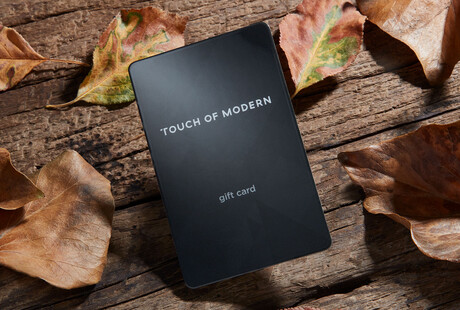Nonda
ZUS Smart Dash Cam
Product Description
Record drives and stay safe using the ZUS Smart Dash Cam wireless HD camera. It's simple to install, connects directly to any smartphone via the ZUS Smart Driving Assistant App, and has easy-to-use options to share footage with others or on social media.
An advanced image sensor captures 1080p video in all conditions day or night. The 140° wide angle view will capture everything that is happening without compromising video quality. The built-in G-sensor detects collisions and automatically saves the footage for a record of the incident.
Product Details
- ColorsBlack
- Materials
Bayer Polycarbonate
- Measurements
3.62"L x 1.69"W x 1.5"H
- OriginChina
— Warranty: Manufacturer's 1 Year
— Crystal Clear 1080p HD Video
— 140° Wide Angle View
— Easy Set Up
— Memory Storage: MicroSD Card Class 10 & Up With Storage Capacity Of 8GB To 64GB (MicroSD Card Not Included)
— Connects To ZUS Smart Driving Assistant App (Requires iOS 10 or Later, Android 4.3 or Later with Bluetooth 4.0 or Newer)
— Stream & Share Video
— Automatic Incident Detection
— Powered Via USB-A to Micro USB Connection (Must Be Plugged In To Operate)
— USB Cable Included
— Must Be Plugged In To Record
FAQ
The ZUS Smart Dash Cam comes with a pad to stick onto your vehicle.
Does it need to be plugged in to function?Yes, the ZUS Smart Dash Cam needs to be plugged in for it to record.
Does it have night vision?It has an advanced image sensor that captures 1080p video in all conditions, day or night.
Does the ZUS have a loop recording function?Yes, the ZUS Smart Dash Cam keeps recording and once the space on the memory card is used up, it will overwrite the previous recordings. Separately, you can also set the dash cam file length. For example, let's say you set the file length to 3 minutes. If the G-sensor detects an accident, it will mark the current iteration of 3 minutes as an emergency file, and these emergency files will not be overwritten by normal recordings.
Is it capable of detecting/recording while the vehicle is parked?The ZUS Smart Dash Cam needs to be powered through a USB connection in order to record.
How many FPS does it record in?The ZUS Smart Dash Cam can record at 1080P 30FPS.
Can it record forward and rear facing?The ZUS Smart Dash Cam can record only the way the lens is facing.
Can you livestream from the dash cam to a remote computer?No, you will not be able to livestream from the dash cam to a remote computer.
Does the camera have GPS geotagging?The ZUS Smart Dash Cam does not have GPS geotagging.
Shipping Information
-
Shipping AvailabilityUnited States
-
Shipping PolicyStandard Ground Shipping
-
Ship In3-5 weeks ⓘ
-
Return PolicyFinal sale, not eligible for return or cancellation