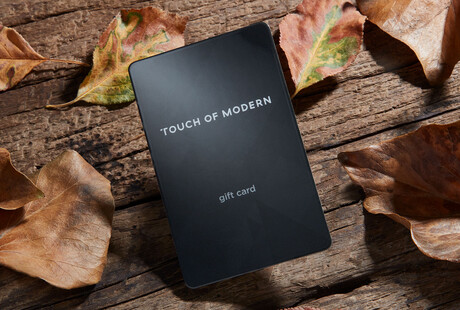Monument Labs
Monument Smart Photo Backup and Organization // Device Only
Product Description
Isn't it about time you did something about all those unorganized and unlabeled photos and videos taking up all the memory on your phone? Free up space and keep your photos secure, organized, and accessible with Monument.
Monument automatically backs up photos from smartphones, computers, hard drives, and SD Cards, and uses cutting edge AI to effortlessly organize your images by date, location, people, scenes, and more. Best of all, there are no monthly fees, and nobody has access to your content except you.
Simply install the Monument app on your smartphone, computer, or tablet and Monument will automatically backup your photos over Wi-Fi or cellular data—and always in their original size and quality. Perfectly blending the convenience of cloud storage with the security of a physical hard drive, you'll have access to all of your organized content anytime, anywhere, and can finally free up space on your devices to capture even more memories.
Please note, Monument acts as a bridge between your devices and a hard drive, sorting your photos as they transfer through. It does NOT have any internal storage and must be connected to an external drive to operate.
Product Details
- ColorsDark Gray
- Materials
ABS Plastic
- Measurements
5.7"L x 5.7"W x 2.1"H
- OriginChina
— Back Up & Organize Photos & Videos
— Flexible Storage With No Monthly Fees
— Connects To Any USB Enabled External Hard Drive
— Automatically Sorts Photos By Date, Location, Camera, Person, & Scene
— Maintains Original Quality & Resolution
— AI, Facial Recognition, & Scene Recognition
— Prevents Duplicate Photos From Being Copied To Your Library
— Can Be Set To Automatically Remove Photos & Videos From Your Devices (Access Everything Through The App Anytime)
— Automatically Creates Additional Backup If A Second External Hard Drive Is Connected
— Can Connect Up To 5 Users To Create & Share Albums
— Compatible With TVs To View Photos & Run Slideshows
— Supports Apple Live Photo, RAW Photo & Video
— iOS, Mac, Android, & PC Compatible
— Automatically Backs Up From iCloud Via iOS App
— External USB Storage Is NOT Included
Technical Specifications
— CPU: 1.5GHz Quad-Core ARM Cortex; Quad-Core ARM GPU
— Memory: 1GB DDR3
— Internal Storage: 4GB EMMC For OS & Monument Firmware
— Connectivity: 2.4GHz 802.11 B/g/n;,Gigabit Ethernet (except Model 217E), Bluetooth 4.0
— Ports: Two USB 2.0 (USB 3.0 Compatible), SD Card Slot (Micro SD Possible With A Connector)
— Power Requirements: 5V 2A DC Power Supply (Included), 100-240V AC
— TV Out: HDMI Out; Streaming Support For Chromecast And Apple TV Via Airplay (Currently, Only Supported On The Monument IOS Application)
— Software System: Custom Linux OS
— Artificial Intelligence: Convolutional Neural Network (CNN) Based Algorithm For Image & Face Recognition
FAQ
You do not need to format the drive. You can use it as your storage to store all new photos. Additionally, you can also import existing photos into your Monument library.
Is it possible to access the Monument over the Network or Internet?Yes, you can connect from your own network and from the Internet (if you enable).
Can you scan photos to the drive?You can import photos from the connected drive using Import Folder function which will scan all photos and videos under the parent folder and analyzes them.
Is there a way to use the device for older traditional photos and transfer into the digital?Monument apps do not have scanning capability. Once old photos are digitized, you can transfer them to Monument from your computer or phone.
Will it find photos from text messages?If you're looking to search a text that is in your photos, this is not supported.
If you're looking to search your photos using keywords, you can search for certain keywords such as Thanksgiving, Halloween, and other tags.
No, this is the first generation model: Monument 1.
Will it automatically import photos sent to me via a text message, or do I need to export the photo from iMessage into Photos?Monument automatically uploads all content from your mobile device. If the photos you receive are saved into the phone, then these will be uploaded automatically. If not, you may need to save them to the phone first.
Shipping Information
-
Shipping AvailabilityCanada, United States
-
Shipping PolicyStandard Ground Shipping
-
Ship In3-4 weeks ⓘ
-
Return PolicyFinal sale, not eligible for return or cancellation